Connecting to Keysight 33522B by Keysight in Python
Instrument Card
Keysight 33500B Series waveform generators with exclusive Trueform signal generation technology offer more capability, fidelity, and flexibility than previous generation DDS generators. Easily generate the full range of signals you need to your devices with confidence the signal generator is outputting the signals you expect.
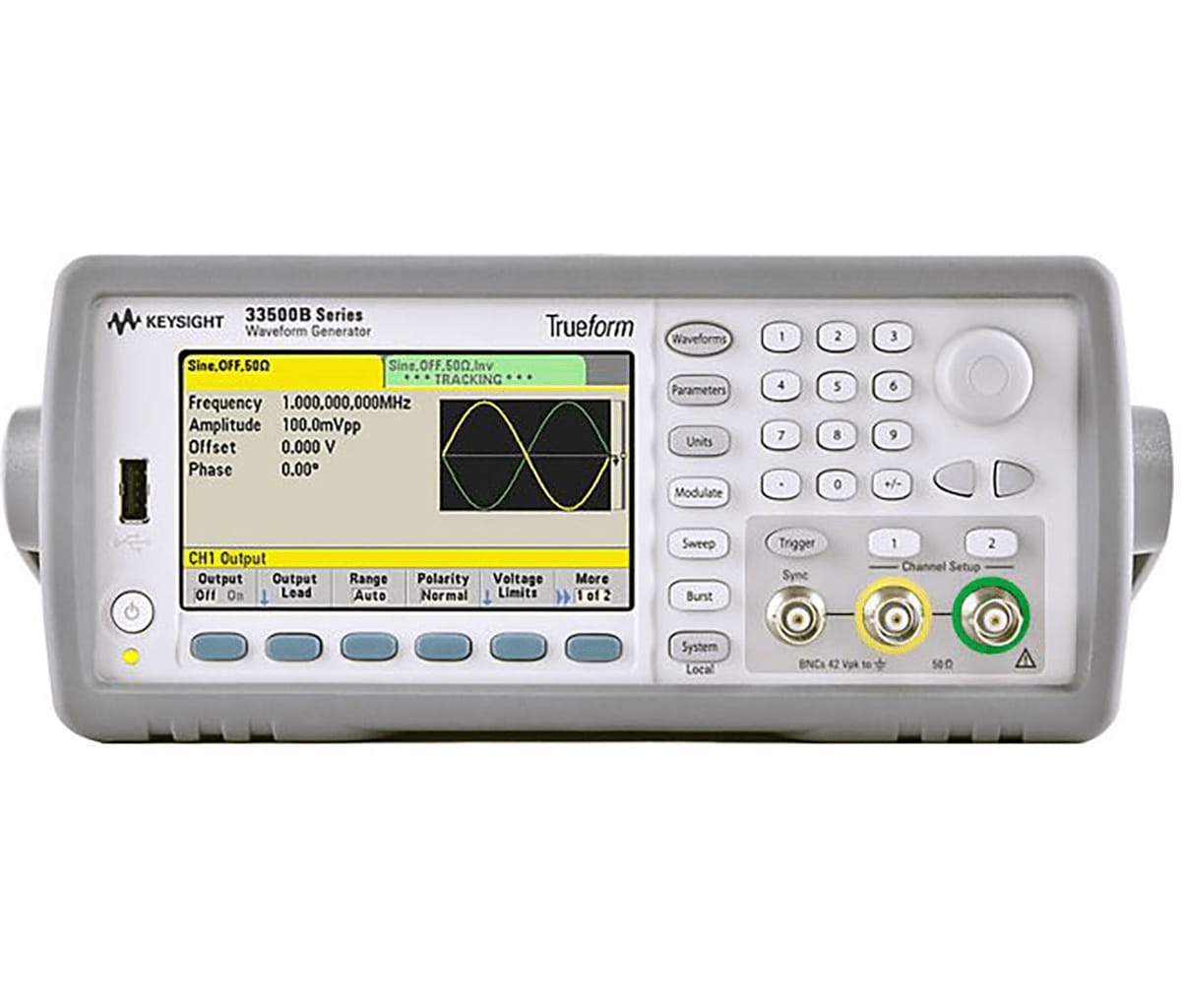
Device Specification: here
Manufacturer card: KEYSIGHT

Keysight Technologies, or Keysight, is an American company that manufactures electronics test and measurement equipment and software
- Headquarters: USA
- Yearly Revenue (millions, USD): 5420
- Vendor Website: here
Connect to the Keysight 33522B in Python
Read our guide for turning Python scripts into Flojoy nodes.
PROTOCOLS > SCPI
To connect to a Keysight 33522B RF Signal Generator using Qcodes, you can use the following Python script:
from qcodes.instrument_drivers.Keysight.Keysight_33XXX import WaveformGenerator_33XXX
# Create an instance of the instrumentsignal_generator = WaveformGenerator_33XXX('signal_generator', 'TCPIP0::192.168.1.1::INSTR')
# Connect to the instrumentsignal_generator.connect_message()
# Now you can use the instrument to control the signal generator# For example, to set the frequency of channel 1 to 1 MHz:signal_generator.ch1.frequency(1e6)
# To turn on the output of channel 1:signal_generator.ch1.output('ON')
# To turn off the output of channel 1:signal_generator.ch1.output('OFF')
# To disconnect from the instrumentsignal_generator.close()Note: Replace 'TCPIP0::192.168.1.1::INSTR' with the actual VISA resource name or address of your Keysight 33522B RF Signal Generator.